WiFi Wireless Ham Radio Antenna Switch allows a single transceiver to switch 4 antennas. Free iPhone app on Apple Store. TCP control.
FREE CONTROL iPHONE APP ON APP STORE: ANTENNA SWITCH The WiFi Wireless Ham Radio Coax Antenna Switch 82664XAS01 allows a single transceiver to switch between 4 antennas or 4 transceivers to switch to a single antenna. Full configurable via a web browser. The switch responds to TCP commands. It can handle up to approximately 250 Watts and covers frequencies from 0 to 150 MHz. Control the switch with a free iPhone app AntennaSwitch switch available now on the apple store The switch comes with 2 separate boards: the control board and the connector board. Both boards are connected together with wires. Screw connectors are provided. The WiFi wireless antenna switch allows switching from 4 different antennas into one output to the transceiver. I can also be reverted so 1 antenna can be switched to 4 different transceivers. The switch module can be mounted on a box for convenience and safety. The module is controlled via the simple TCP commands 1, 2, 3 and 4 to switch between the 4 different inputs. Once the module is configured and acquires an IP address, commands can be sent to its IP address and port 9999 to switch between the inputs.The module features a reset button, a flash switch for re-flashing the firmware if needed and a serial TX and RX terminals for optional configuration, communication and monitoring.
It requires a 5VDC power supply and 200 ma.
Free iPhone app AntennaSwitch available on the App Store
Once you connect to the antenna switch module and establish a TCP connection using the acquired IP address and port 9999, the switch responds to the following simple TCP commands:
- 1 – (default state) connect input antenna 1 to output
- 2 - connect input antenna 2 to output
- 3 - connect input antenna 3 to output
- 4 - connect input antenna 4 to output
- import socket
- import sys
- TCP_IP = "192.168.1.20" #the switch IP address
- TCP_PORT = 9999
- s = socket.socket(socket.AF_INET, socket.SOCK_STREAM)
- s.connect((TCP_IP, TCP_PORT))
- while True:
- line = sys.stdin.readline()
- if line:
- s.send(line)
- line1 = s.recv(1024)
- print("Received: ", line1)
- else:
- break
- s.close()
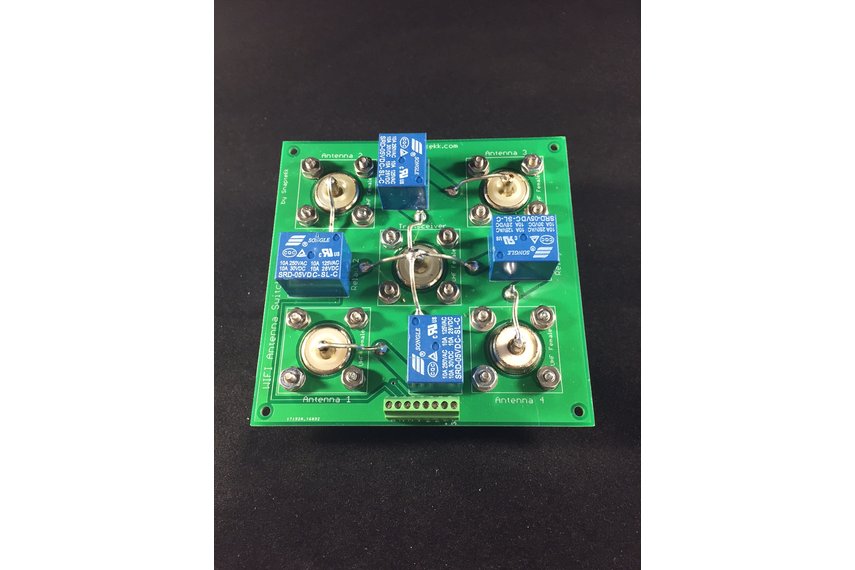
Δεν υπάρχουν σχόλια:
Δημοσίευση σχολίου